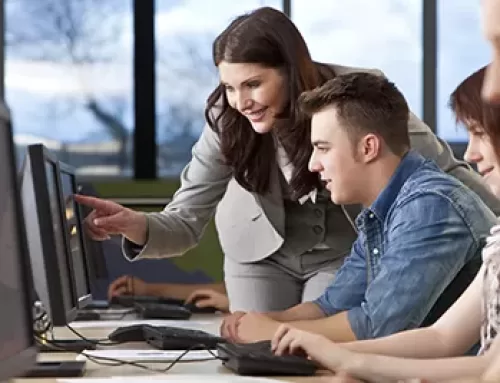Help! I’m an IT Software Development Manager and was just asked to make a formal 30-minute presentation to senior management on the business intelligence system we just built. What do I do?
First, congratulations on the new software you built. If you were asked to present it to senior management, then it must be very good. Well done!
To your question regarding your upcoming presentation, consider the following:
- At a high level, begin your presentation with a short (five minutes maximum) PowerPoint based overview of the system’s overall data and functionality, followed by a live demonstration of the system, and ending with a short question/answer session.
- Regarding your short (yes, I said short again because it’s really important) opening PowerPoint, you could potentially include the types of slides listed below. When reviewing this list, note that the goal here is simply to give your audience a context that enables them to understand (and appreciate) the live demonstration of the system.
- Slide 1: An opening slide contains the system’s name and your name:
This is important to orient your audience as to what you will be showing them. A typical senior manager’s day is going from meeting to meeting. As a result, it would be good to remind them why they are there. - Slide 2: A very high-level overview of the data contained in the system:
As an example, this slide could say the system includes company financials, sales forecasts, inventory levels, staffing levels, market share statistics, etc. - Slide 3: A very high-level overview of the system’s primary functionality:
As an example, this slide could say the system has standardized reports, ad hoc reporting capabilities, drill down capabilities, advanced analytics, etc. - Slide 4: Ask for high-level questions and move directly to the live system demonstration
- For the live demonstration portion of your presentation (about 20 minutes) consider the following:
- Plan out and practice your demonstration ahead of time. Plan out and practice your presentation keystroke by keystroke and mouse click by mouse click. That way when you practice (again, again, and again), you can develop a good flow and quality verbal commentary.
- Do not deviate from your planned demonstration. During your presentation follow your rehearsed plan. If you are asked a question outside your plan, answer it and then return to your plan. This will save you from accidently hitting a software bug that aborts the application, showing an example that doesn’t really work, displaying data you can’t explain, or other ugly and unwanted outcomes.
- Use examples that your audience will relate to. For example, if the VPs of Finance, Human Resources, and Sales are there, use one example from each area. You could show a finance report, Human Resources report, and sales forecasts.
- Illustrate system functionality as part of your relevant examples. Continuing with the previous example, you could show a standardized finance report, an ad hoc Human Resources report, and a drill down analysis into the company’s sales forecasts.
- Explain your navigation. Each time you click the mouse or press the return key, tell your audience that you are doing so. This will help them understand and follow your presentation.
- Keep it high level. Don’t dig into minor technical points, you don’t have the time. If you are asked a low level question, answer it quickly, specifically, and move on.
- Remember you are presenting, not teaching. Remember that the goal of your presentation is to impress and inform them, not teach them how to use it. You don’t have time for detailed instruction that comes later, after they are impressed and informed, and have more time.
- Talk functionality, not technology. Unless you are asked a specific technical question, tell them what you built, not how you built it. If they are not techies, they won’t care and most likely won’t understand it even if you told them.
- Finish your demo on time. Be very respectful of your audience’s time. If you plan the demo for twenty minutes, finish it in twenty minutes. This will give you time to properly end your presentation.
- Close your presentation gracefully. Once your live presentation is completed (about 25 minutes into your allotted half hour) ask if they have any quick questions, offer to follow up with them individually at a future time if they want more information, and thank them for their time and interest.
- Leave your calendar open for at least 30 minutes after your scheduled presentation. Those executives who need to leave or want to leave will do so. However, others may wish to stay a little longer to ask follow-up questions. Saving this time on your calendar allows you to not feel pressured to cut your audience short.
(First published in ITworld)