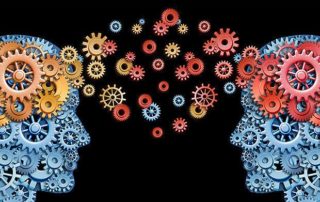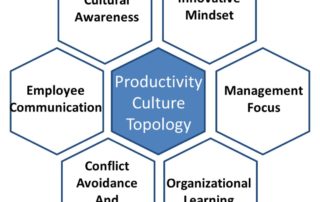3 Steps to enhance IT productivity through knowledge transfer
This post was first published in my “Driving IT Productivity” column on CIO.com and has been updated from its original form. Like data, corporate knowledge is created, stored, distributed and consumed. Unlike data, however, it can also be easily lost. This lost knowledge is caused by multiple factors, including: Retiring IT staff Employee attrition Temporary contractors moving on to other assignments Vendors completing their software development engagement and moving on to new clients Employees with technical skills moving into non-technical roles, causing their technical ability to diminish Preventing knowledge loss within IT has three primary steps; Creation, Retention and Distribution. Knowledge creation comes from two primarily sources, mental and physical. Mental knowledge is generated via ongoing employee experiences, formal/informal training, innovation-related activities and through the implementation of new software, processes, and methodologies. Physical knowledge are the artifacts created by employees as part of their jobs. These include internally-built software, written documents, and formalized internal procedures. Physical knowledge has the potential to be used by the company long after the employee or contractor has left the scene. The retention of mental knowledge, however, is much more elusive. The issue with this mental knowledge, often referred to as “corporate knowledge”, is that it’s embodied in people. As a result, it can easily fall prey to human frailties, employee career choices and non-work related decision criteria. This raises the question of how to retain this corporate knowledge when employees, contractors, vendors and others exit the corporate nest. The following activities retain human-based knowledge. Implementation of [...]